Git
By SunTalk
2019/2/26
-
What is Git
-
Git Basic
-
Advanced Git
-
GitHack && Lab
What is Git
What is Git
- Linus Torvalds 創造
- 一種版本控制系統
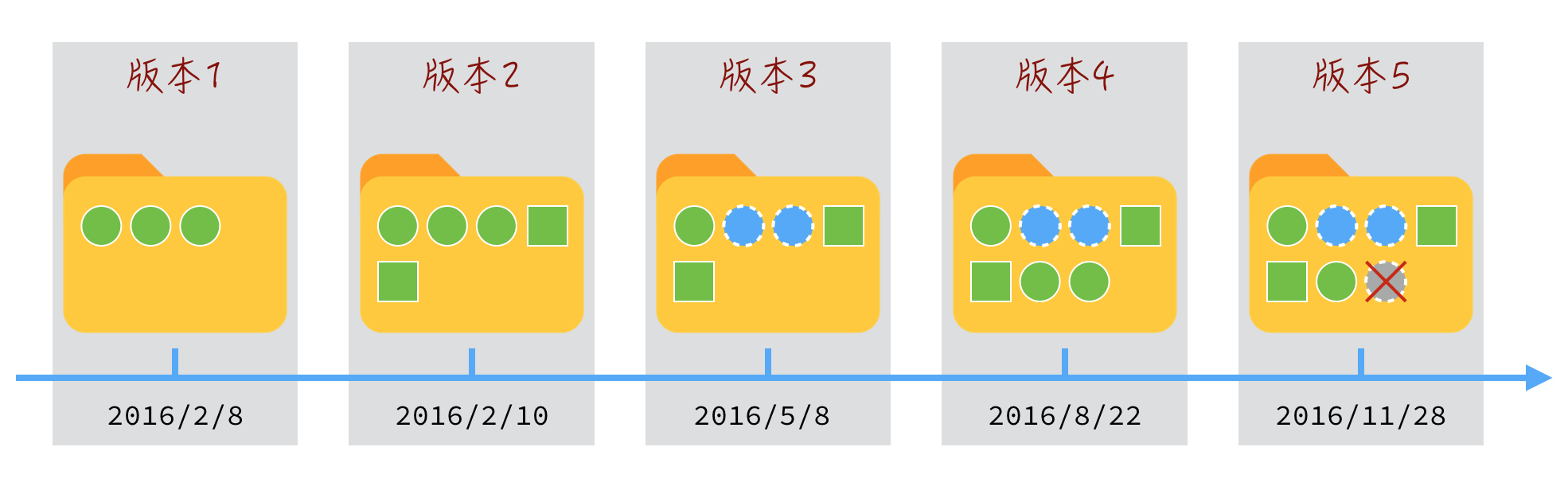
Classification
- 本地端 (Local Version Control)
- 集中式 (Centralized Version Control)
- 分散式 (Distributed Version Control)
LVC
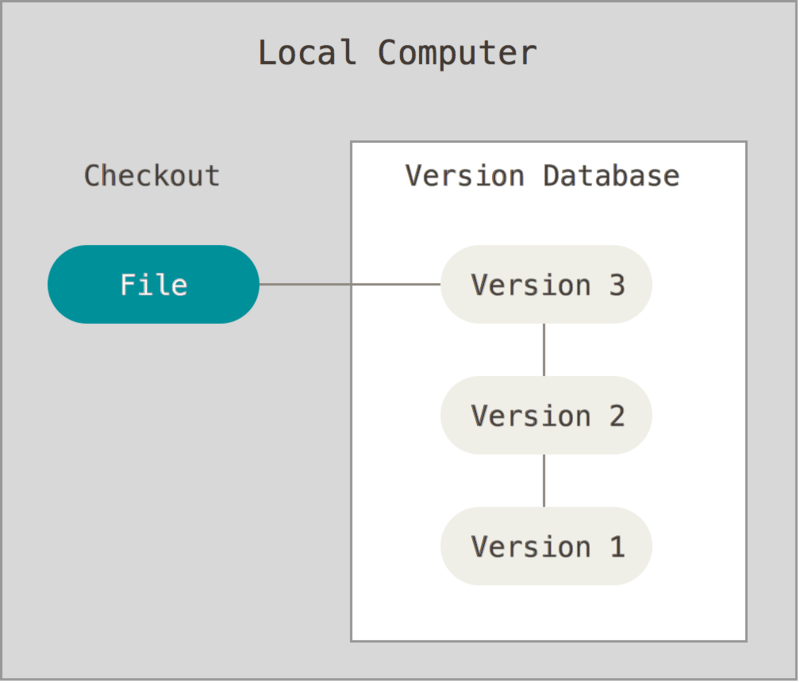
CVC
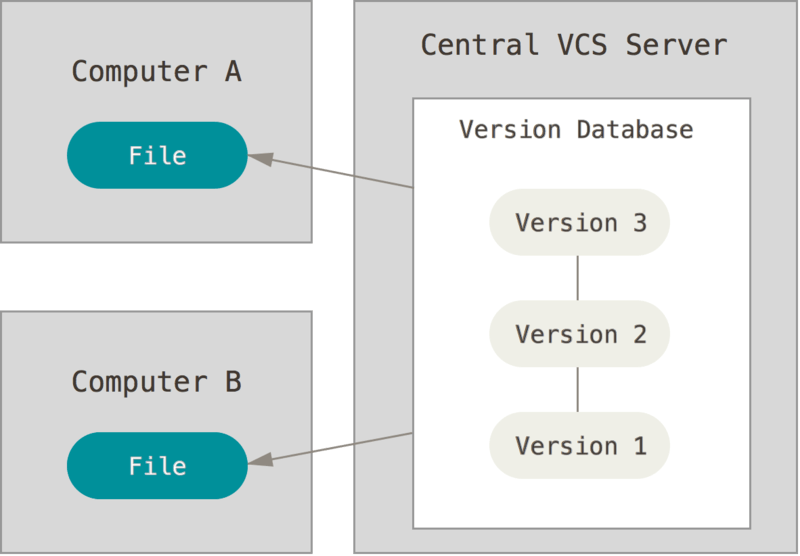
DVC
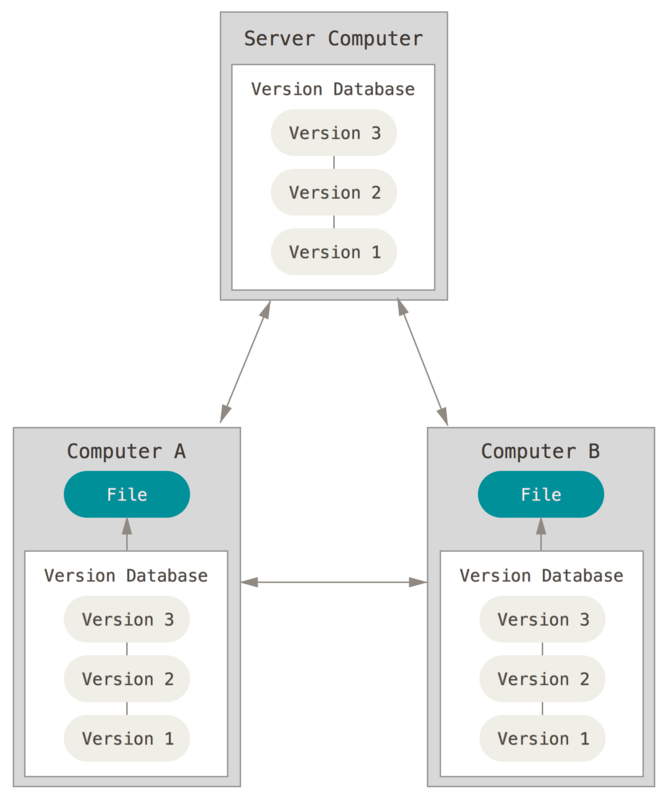
Git?
- Local Version Control ?
- Centralized Version Control ?
- Distributed Version Control ?
Local Version Control ?Centralized Version Control ?- Distributed Version Control ?
Download
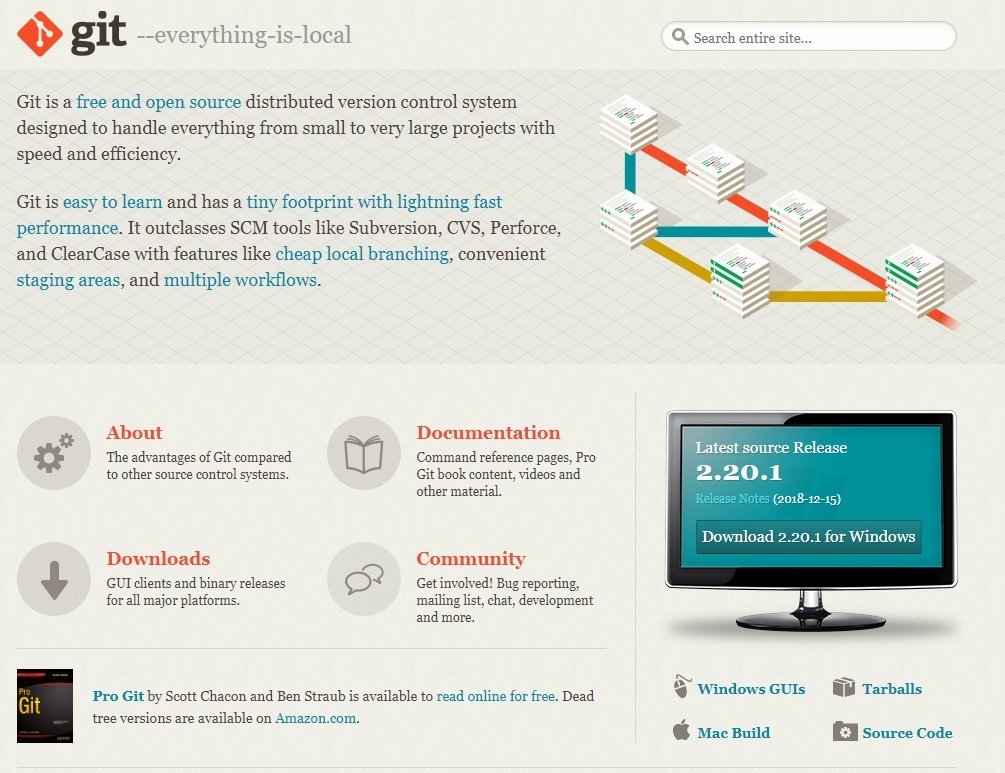
Git Basic
GitHub
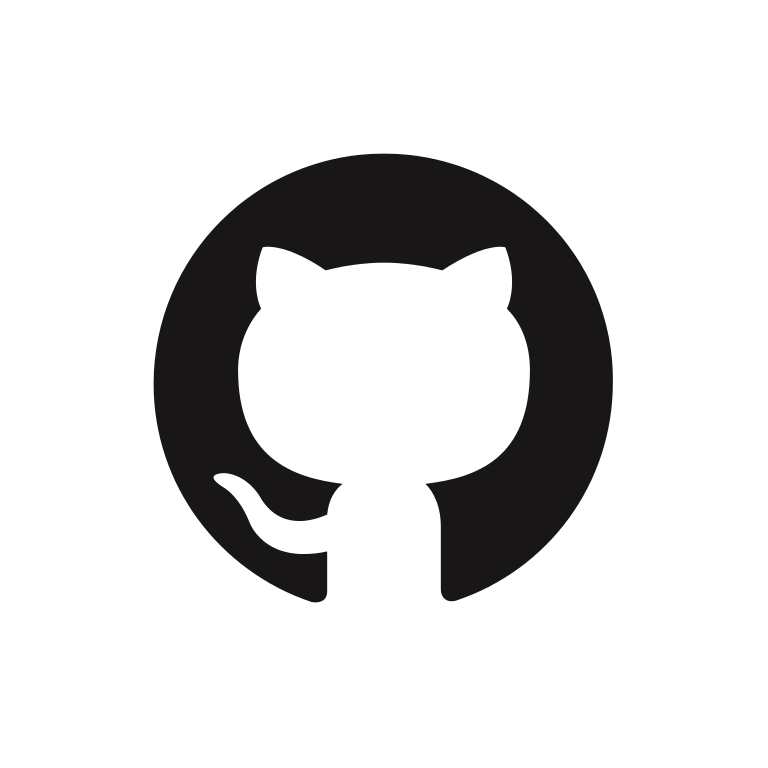
GitHub
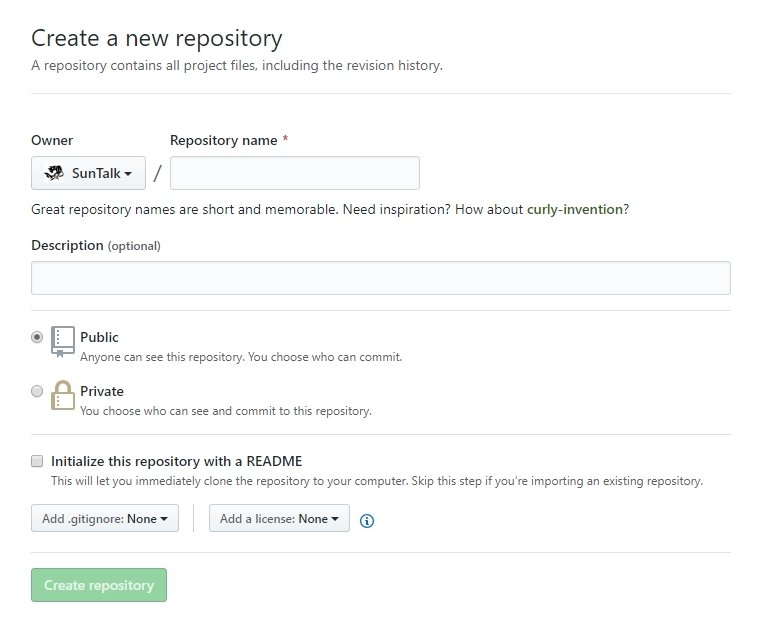
1.取個自己喜歡的名子
2.這個打勾
3.按下去
Use GitHub

cd Desktop
git clone https://github.com/SunTalk/UVA.git Use Git
cd Desktop
mkdir <FileName>
cd <FileName>
git init
git config --global user.name "<Name>"
git config --global user.email "<Email@gmail.com>"- 設定個人資訊
Tree
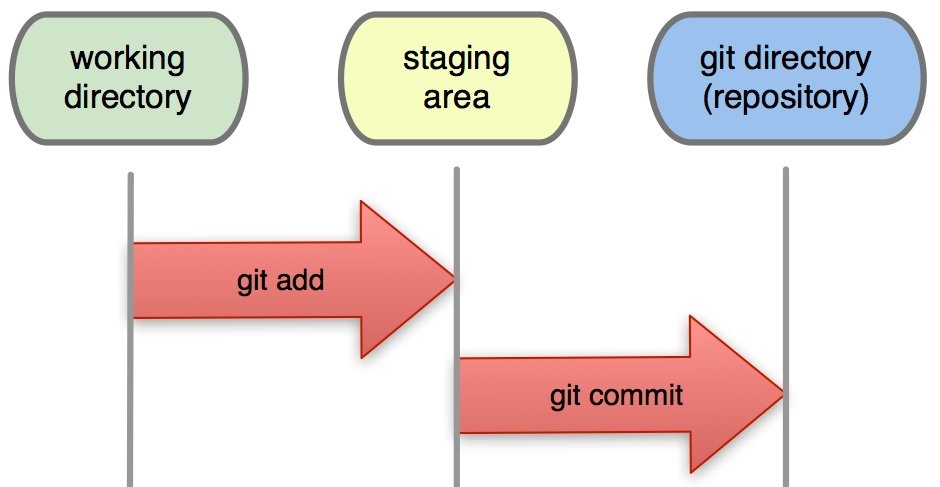
Status
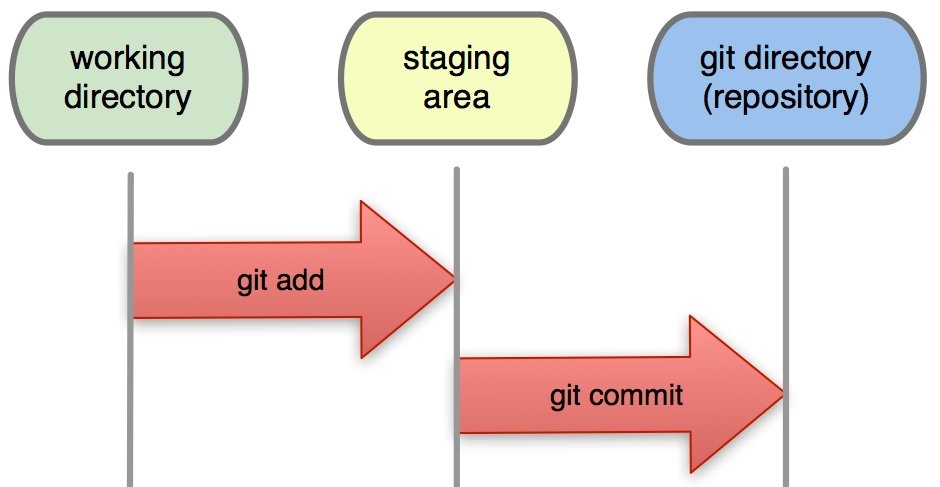
Untracked files
Changes not staged for commit
Changes to be commited
Commited
Use Git
git status
git add <FileName>
git commit -m "<Your commit>"
最基本最重要的指令
GitHub同場加映
git pull
git push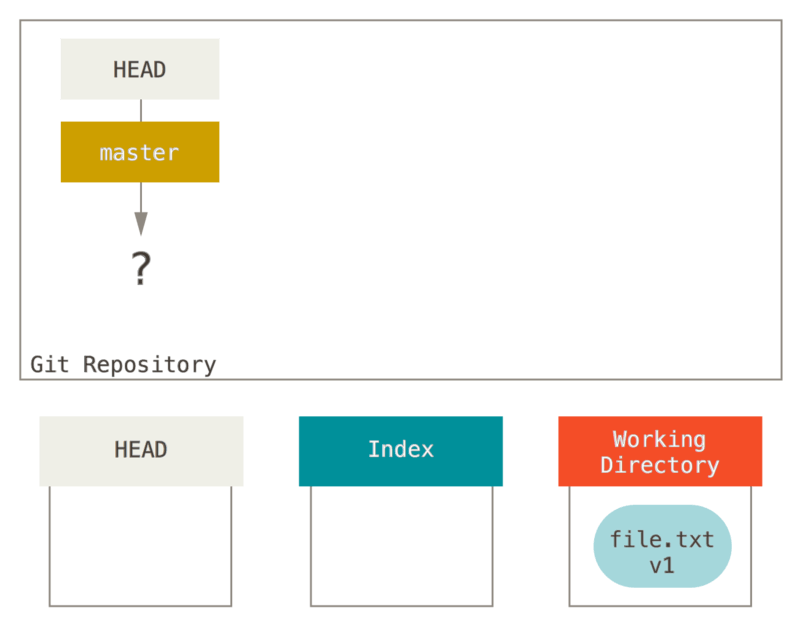
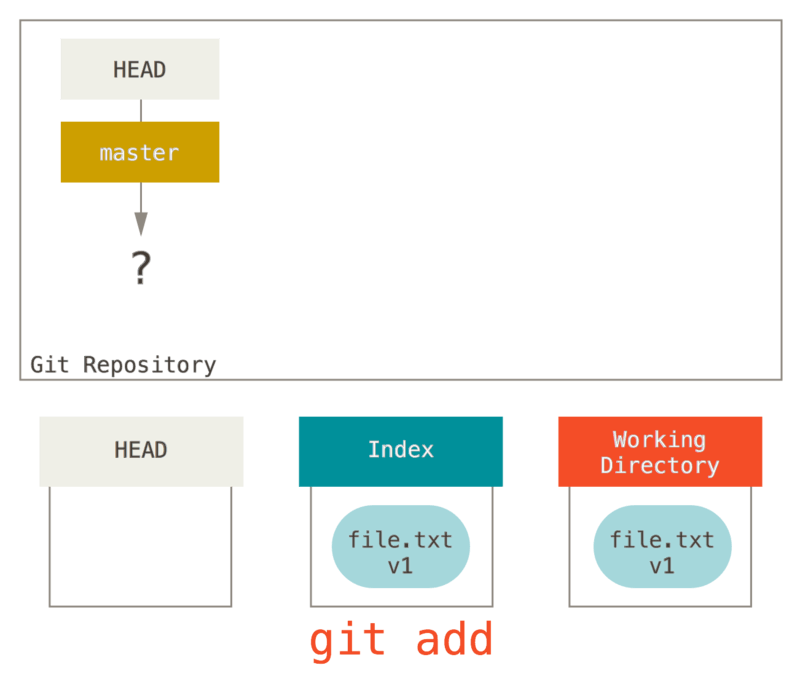
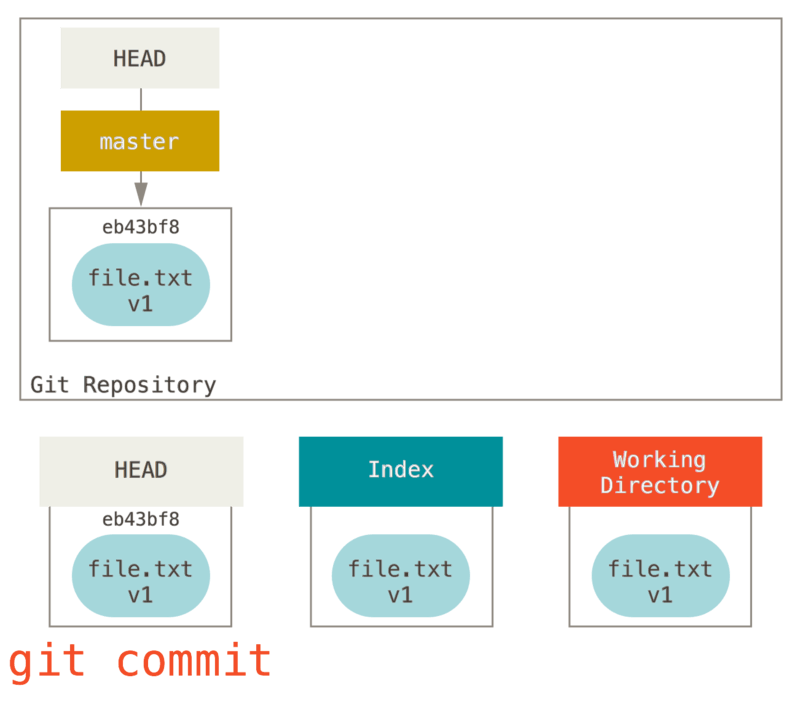
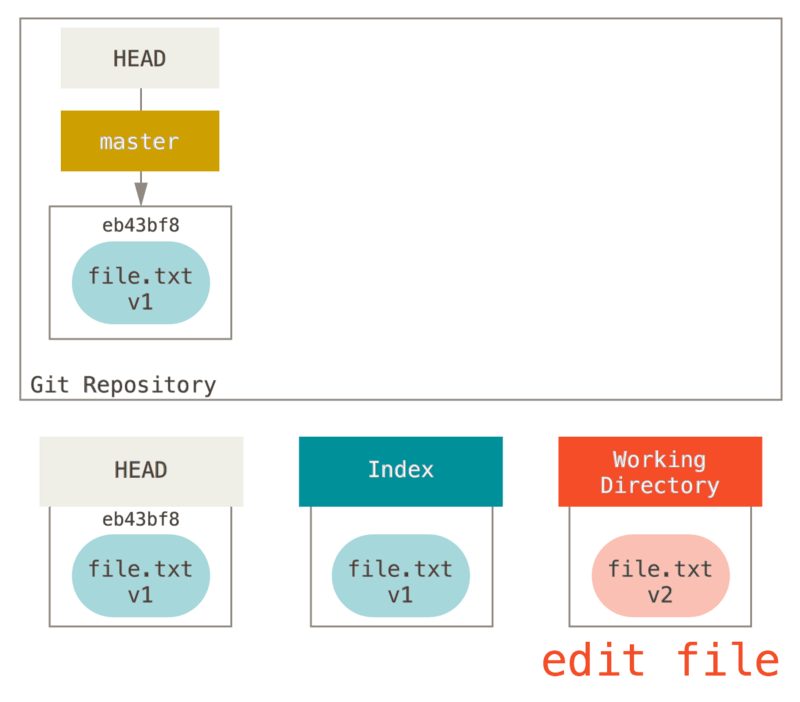
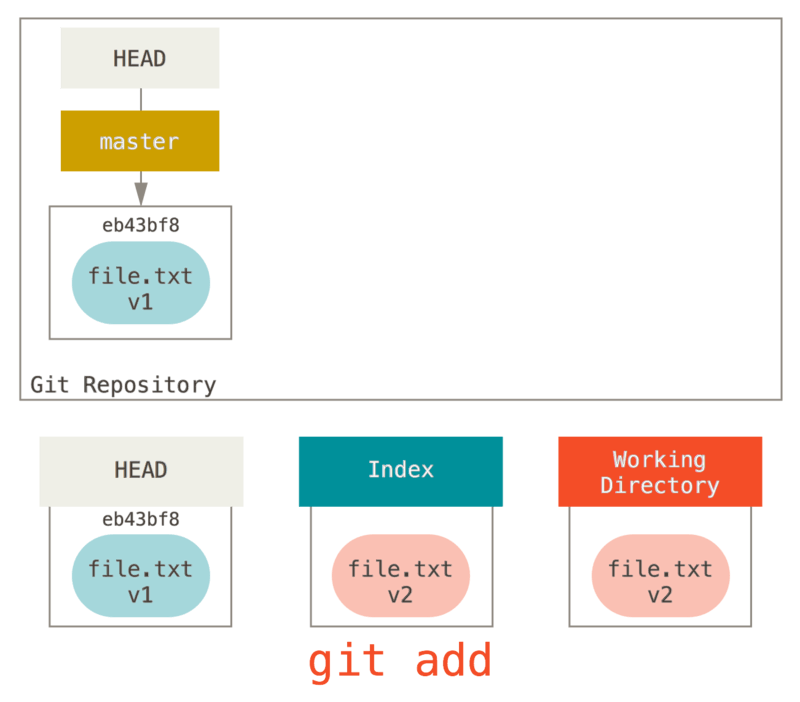
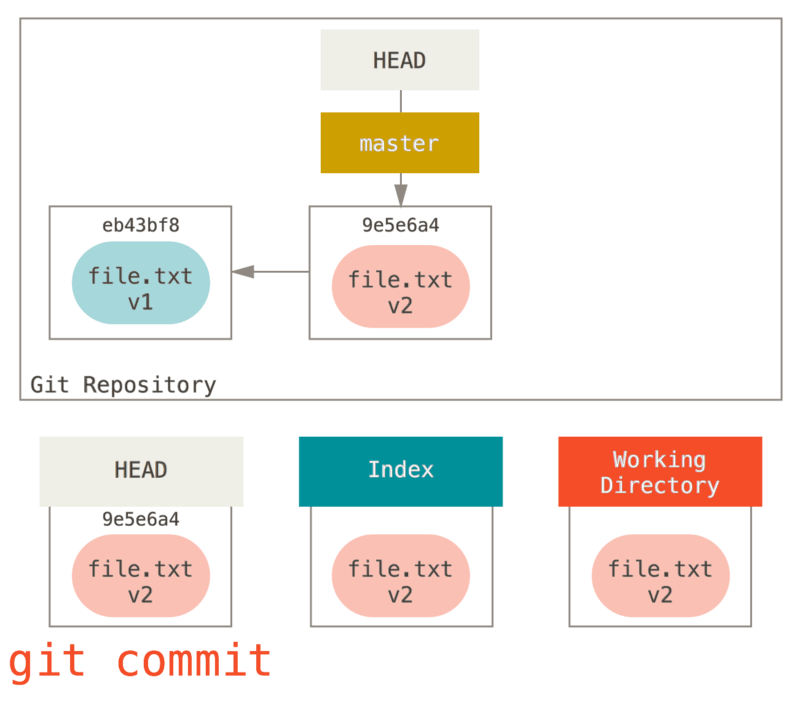
Git Log
git log
git log --oneline
git log --grep="<Want to Find>"
git log --author="<Name>"
git log --oneline --grep="<Want to Find>"
git log --oneline --author="<Name>"Git Log
git log --pretty=format:"%h - %an, %ar : %s"
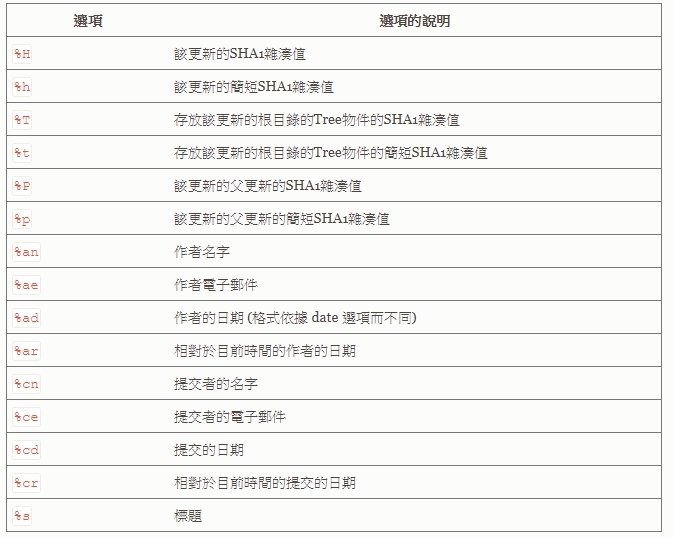
git log
Gitk
Reset
git reset --soft HEAD~
git reset --mixed HEAD~
git reset --hard HEAD~
git reset <SHA1>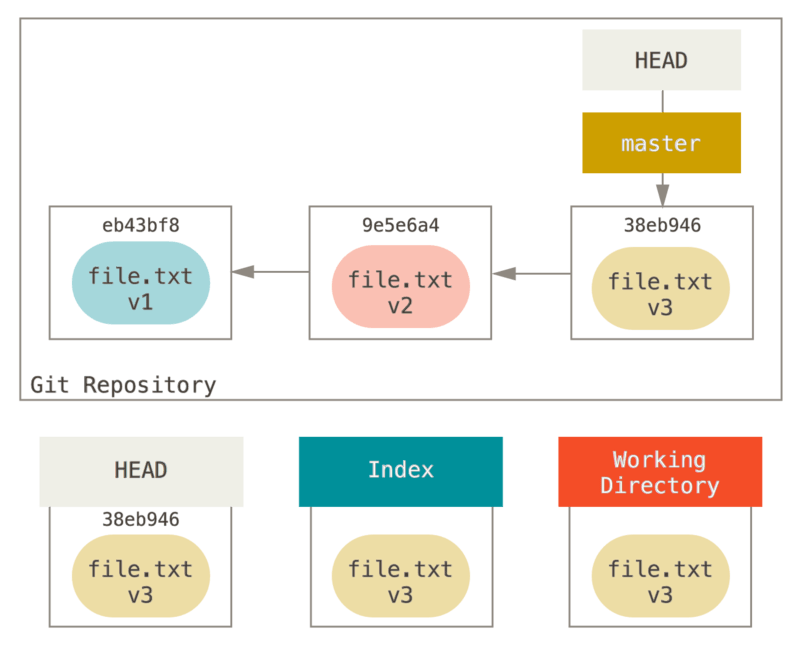

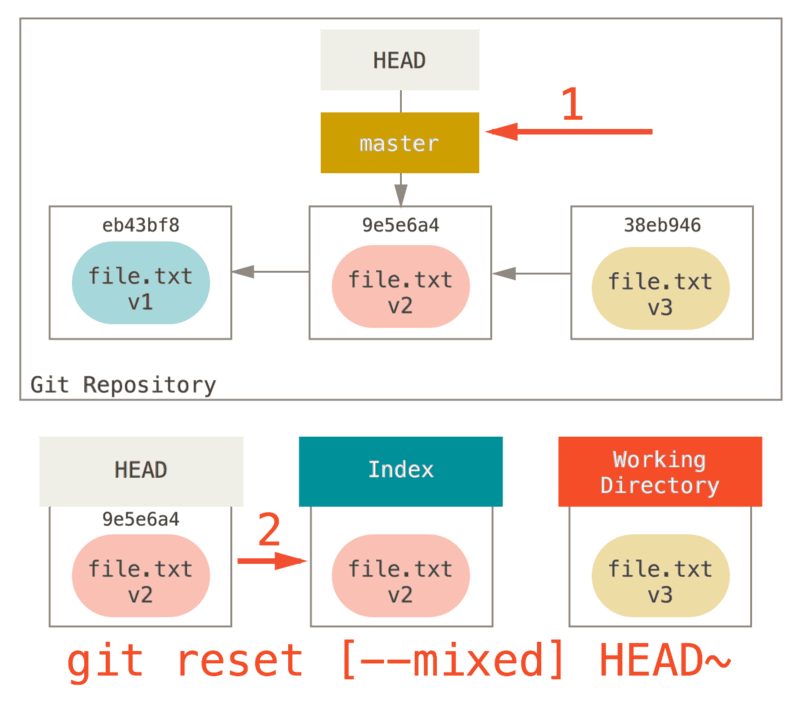
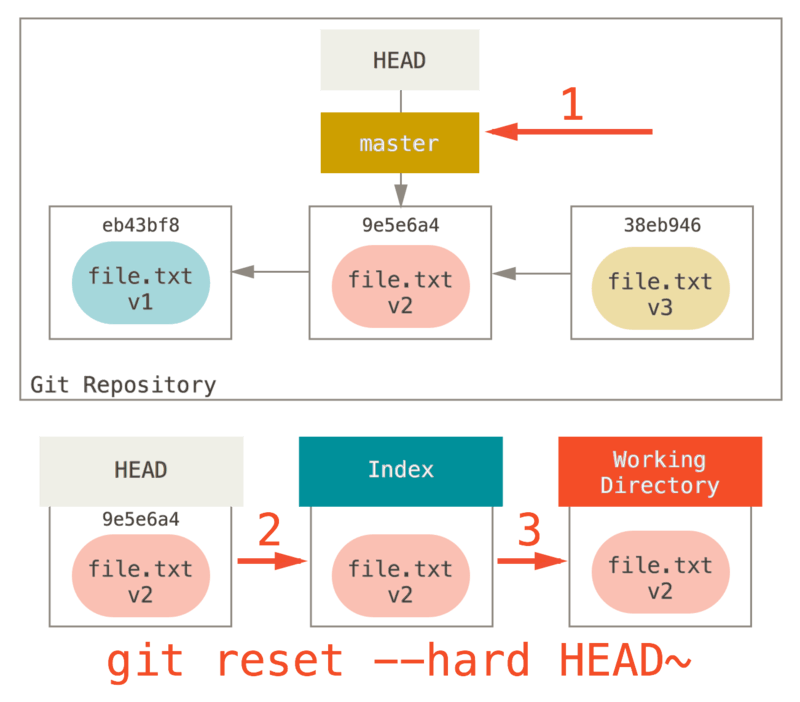

git reset 9e5e6a4
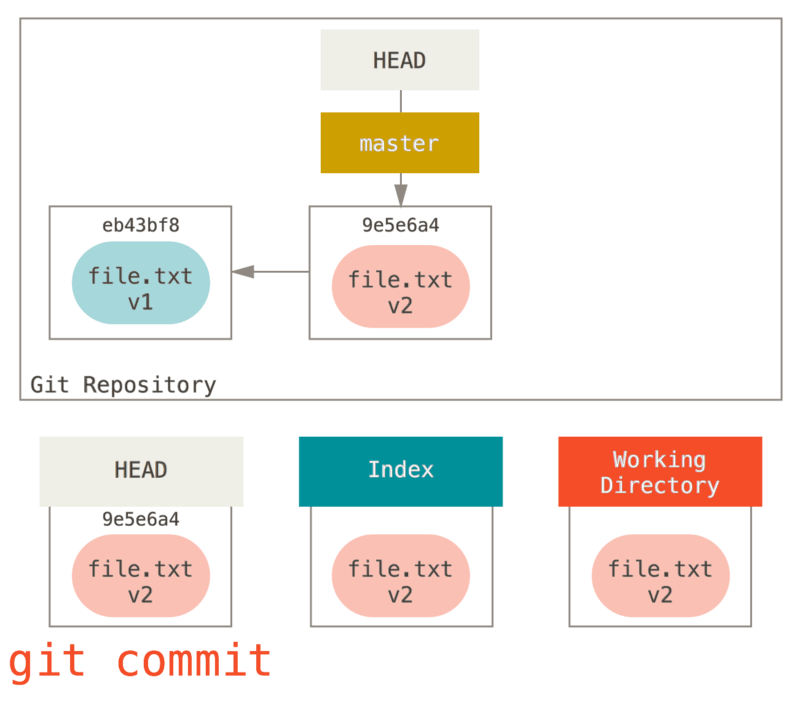
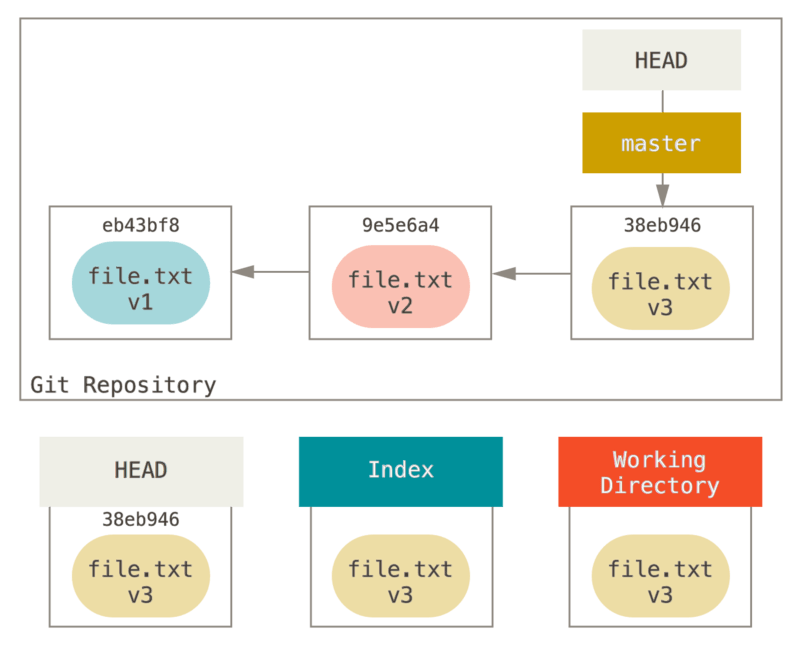
Git diff
git diff <SHA1>
git diff <SHA1> <SHA1>Ignore File
在目錄底下新增 .gitignore
- *.exe
- *.out
常用的 gitiginore 大集合
https://github.com/github/gitignore
Advanced Git
Git Branch
git branch <YourNewBranch>
git checkout <YourNewBranch>
git checkout -b <YourNewBranch>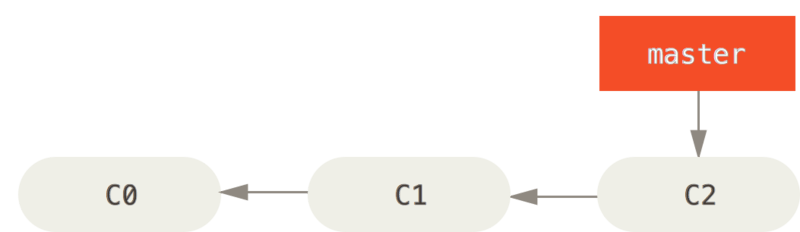
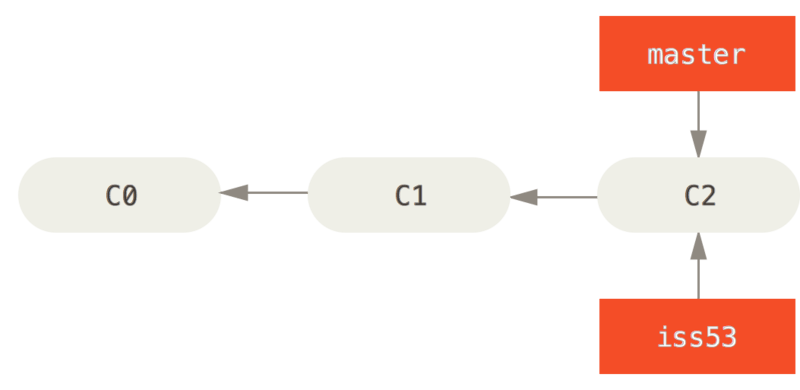
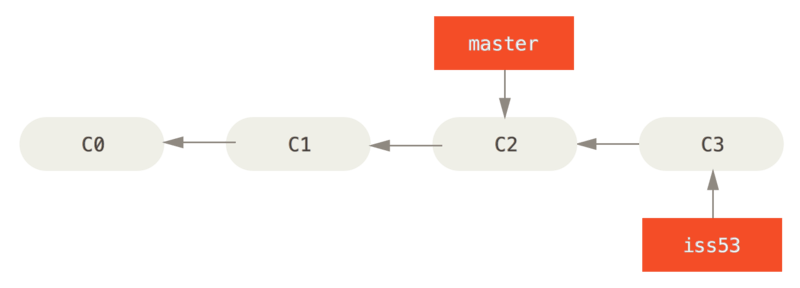
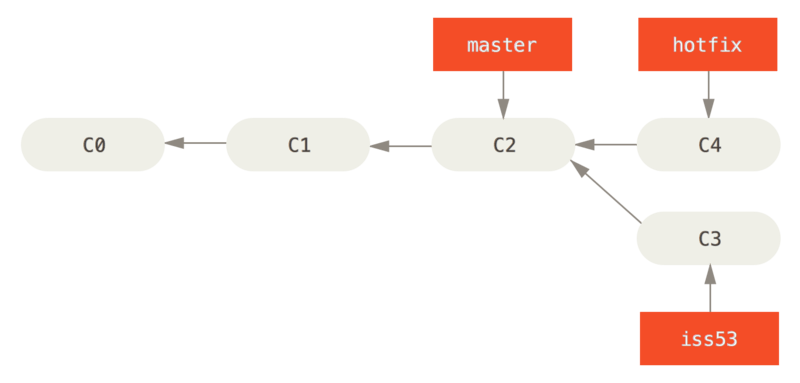
Git Merge
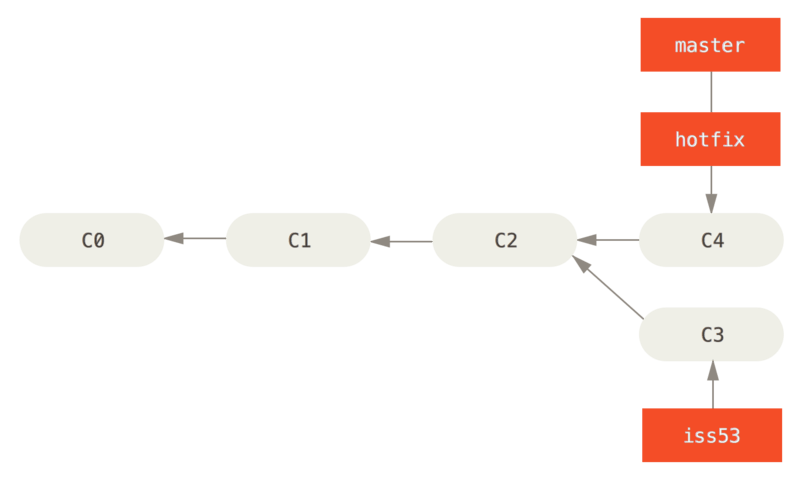
git checkout master
git merge hotfixgit branch -d hotfix
git branch -D hotfixGit Merge
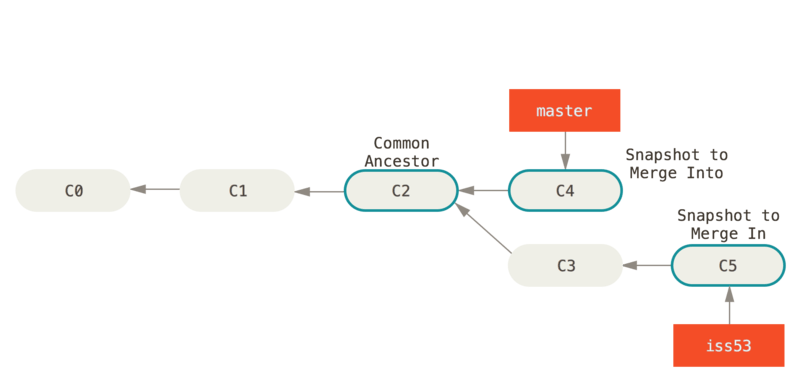
git checkout master
git merge iss53
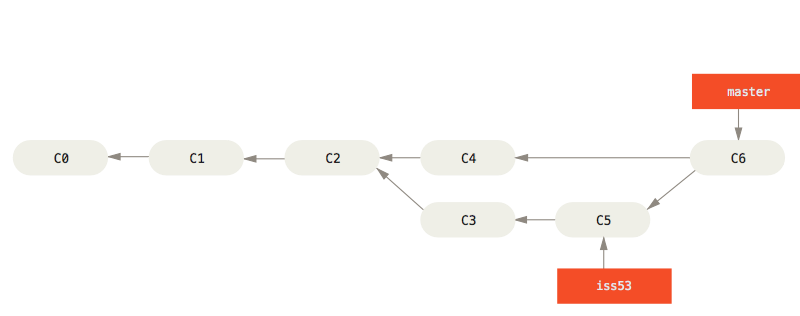
Merge Conflicts
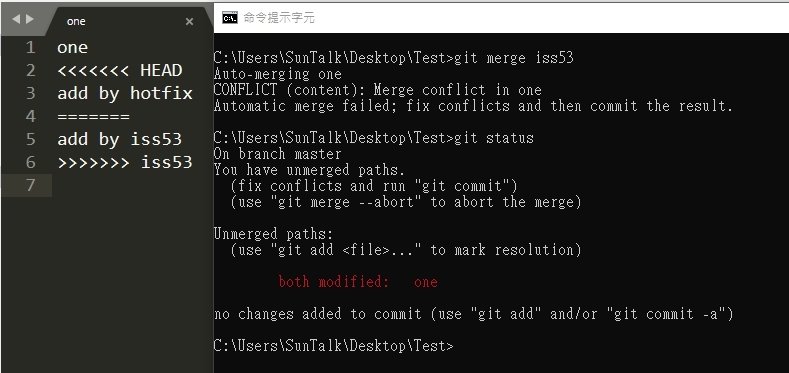
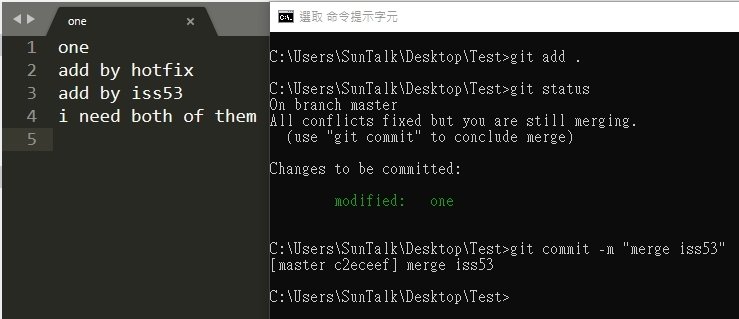
Git Remote
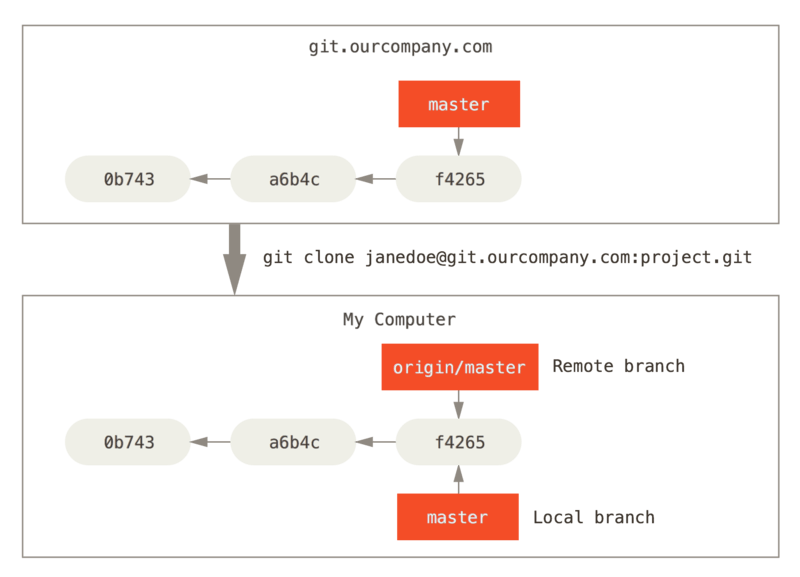
git clone <SSH/HTTPS>Git Remote
git fetch <remote>
git pull
git push <remote> <branch>
Resource
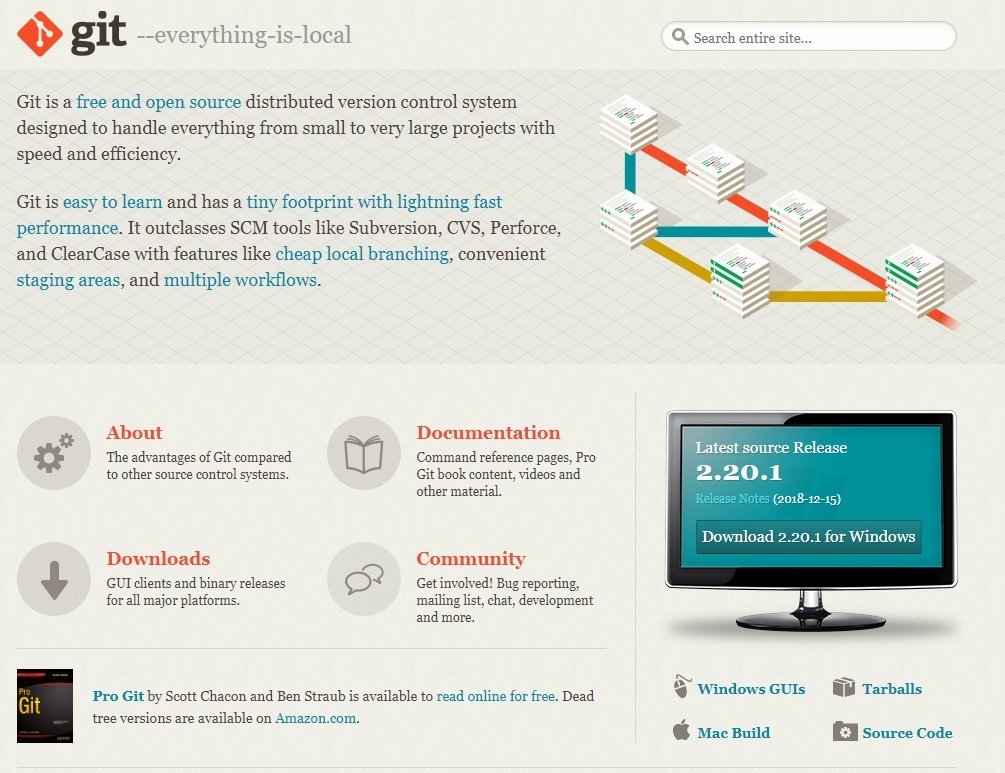
Resource

GitHack && Lab
GitHack && Lab
- .git檔
- 數據庫中的機密資料
- 管理者留的後門
- 非開源原始碼
解決辦法:
- 單獨部屬
- 限制權限
- 限制訪問
- 直接刪掉
Lab time
flag 形式:
NISRA{XXXX}
Level One
在commit中留下的訊息
Level Two
use reset
Level Three
只有一個branch嗎?